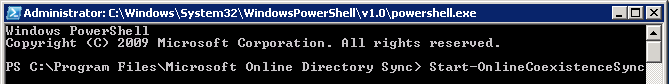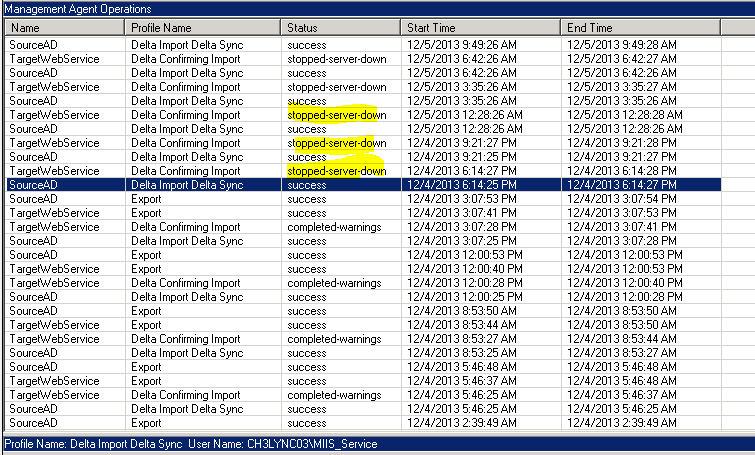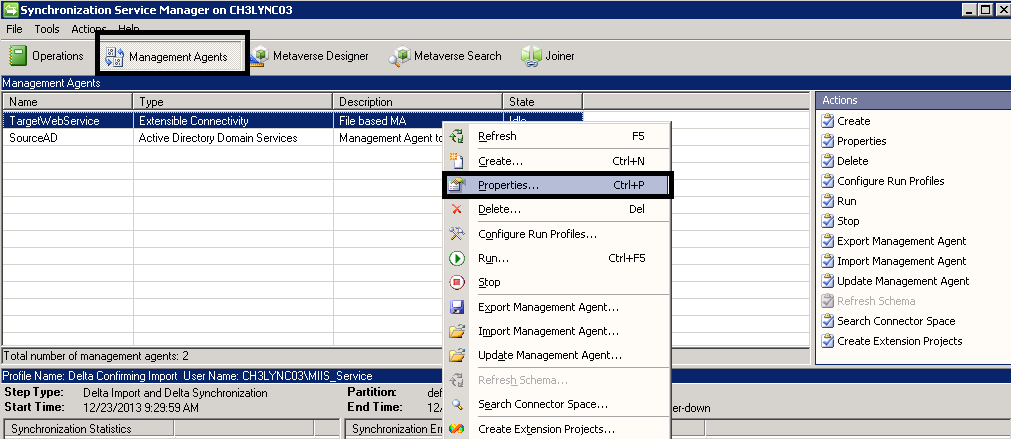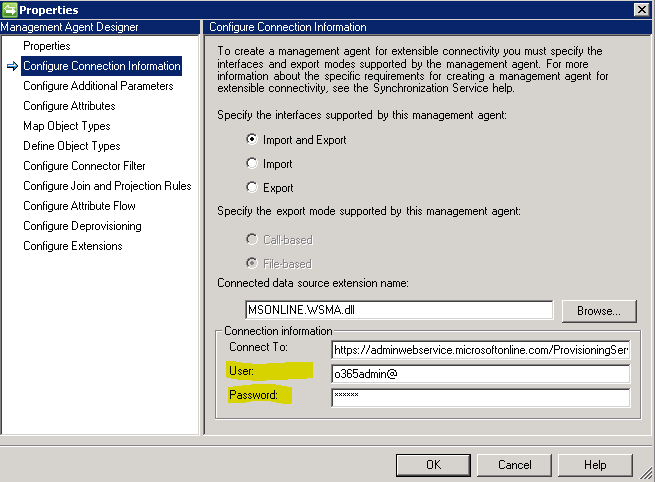I could not find a new AD user in Office 365. I went to the DirSync server to force a synchronization by opening powershell and navigated to the folder:
C:\Program Files\Microsoft Online Directory Sync.
Then start the Directory Sync Configuration Shell by typing:
.\DirSyncConfigShell.psc1
That launched the Dir Sync powershell window. Once opened I typed:
After this point I still was missing the user, so I launched the Synchronization Service Manager:
C:\Program Files\Microsoft Online Directory Sync\SYNCBUS\Synchronization Service\UIShell
From here I noticed all the “stopped-server-down” messages on the TargetWebService line.
After some digging I noticed that the service account password had changed the same day DirSync stopped working. To update the service account password from within the Synchronization Service Manager go to
Management Agents > right click TargetWebService, hit properties…
Then go to Configure Connection Information. Update the user and password in the connection information box.
After this, repeat the steps to do a DirSync from above, and everything should be back to normal.